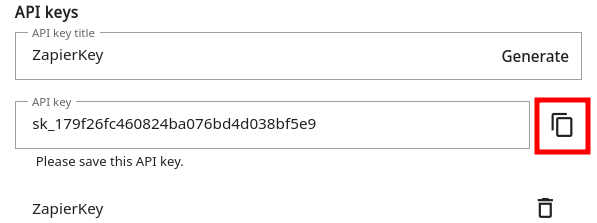How to create an API key
You can only access Rocketadmin features through Zapier using an API key that you generate in your account settings as follows:
-
From the Rocketadmin Dashboard click on
and then select Account:
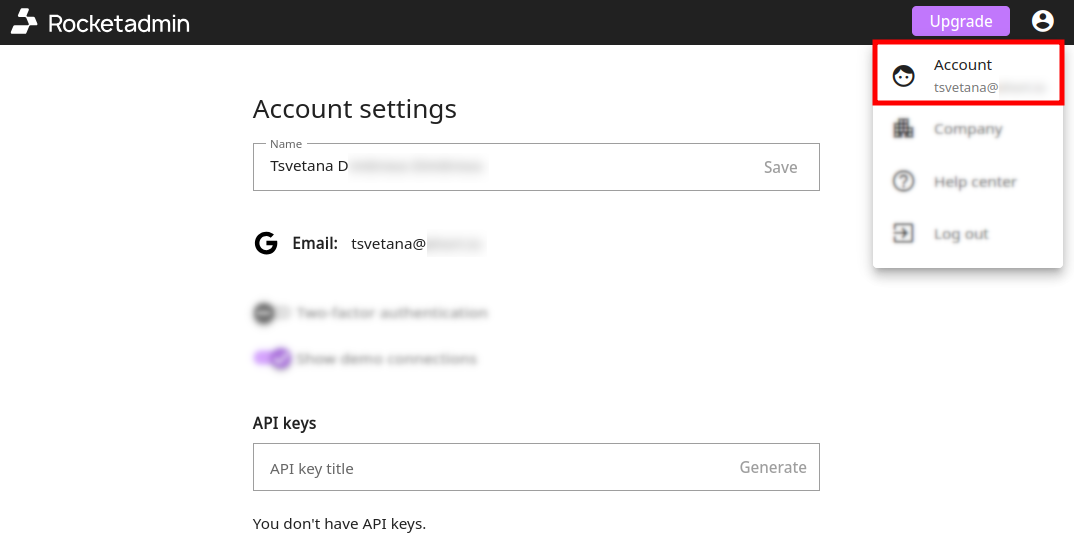
-
In the API key title field enter a name for your key and click on Generate:
-
Copy
the key and store it in a safe place: