Master password
What is a master password
Rocketadmin allows you to enable the client-side encryption feature during the creation or editing of a connection. As a result a unique key called master password is automatically generated for you:
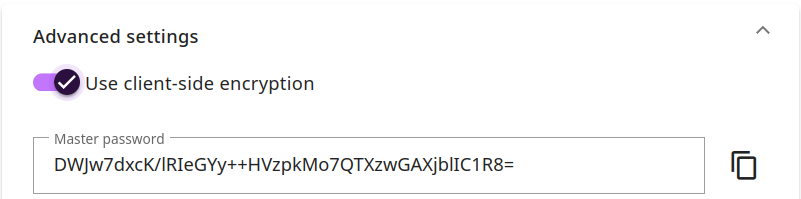
Rocketadmin app does not store encryption keys on our servers. The master password is stored only in your browser. This key serves as an authentication factor for authorizing access to your Rocketadmin connections. Please keep the password in a safe place. We recommend using password managers to organize your secret keys.
How it works
The master password should be distributed to all users who have been granted access to the connection.
The first time a new user attempts to open a password-protected connection, they are requested to input the key in order to access database and tables (according to their privileges):
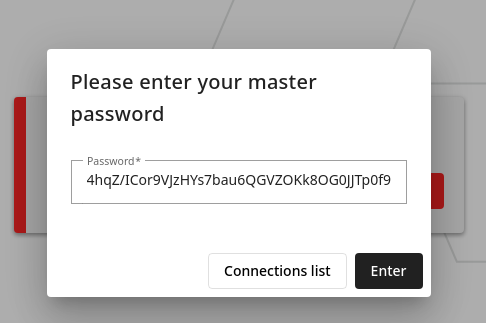
If the user who activated the master password alters their browser settings or switches to a different browser, they will be required to enter the key when trying to access a connection.
For more information on using master password and other security-related configurations, please visit the advanced connection settings page.